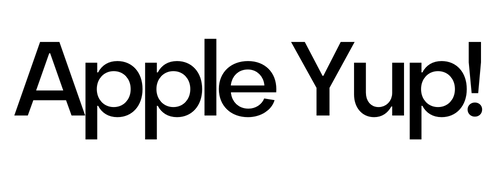You must have often heard effects on the vocals of pop singers or rappers so that they sound perfect. That’s because the auto tune can smooth vocals. There is also the best auto tune app for iPhone and iPad that you can use.
With this app, you can easily refine your vocals and sound like a professional singer. You have nothing to be ashamed of because this feature can be found in 99% of pop music today.
There are many interesting features in the application, such as voice changers, adding unique effects, automatic pitch correction, and others.
Best Auto Tune Apps for iPhone and iPad to Enhance Your Vocals
If you want to know the list of 11 best auto-tune apps for iPhone and iPad, the reviews are below:
1. Voloco: Vocal Recording Studio

If you want to have the best auto tune app which has lots of great features, this is the perfect app for you. Therefore, it’s no wonder that Voloco gets a 75.3K rating with 4.8 stars and has more than 50 million downloads.
Through this application, you can enhance your voice and let you record like a pro. Even if you are a beginner, you can easily create music and content through this application.
This application does not require a microphone, advanced studio, and complex software, but the result is of high quality. This app can also remove background noise automatically.
Through this application, you can improve the tone of your voice to keep it in tune. There are many presets that you can choose for auto voice tune, EQ, reverb effect, or compression.
Take advantage of the Vocal Extract feature to separate vocals and edit vocals from songs. Then, you can make Voloco a fun karaoke application.
This best auto tune app provides more than 50 effects. You can also explore the basics, such as changing your voice on the recorder, automatic sound tuning, and so on.
2. Spire: Music Recorder & Studio

The best auto tune app that provides mobile recording studio features is Spire. Thus, you can use this application for a portable music studio so you can record high-quality vocals anywhere.
You will find it easy to compose songs through this intuitive application. Also, you can overdub, catch vocals, and even ad-lib by pressing the record button.
Then, if there’s a part you don’t like from any track, you can edit it using the trim tool. If you want to combine them, you can simply drag the track icon.
With the Tune feature, you can treat your songs like a pro. However, these are the latest and exclusive mix effects that you can only get with a Spire Pro subscription.
You can add these creative effects to shape your vocals and showcase the technology of the iZotope nectar Pitch module. With Spire Pro enabled, you can easily get professional-quality, release-ready vocals.
There is also Vocal Effects Pro which allows you to fine-tune vocals, EQ, reverb, and more. You can record your voice only through your iPhone and iPad, add effects, or you can always change it.
Also, you can ensure that your voice sounds smooth and clear, wherever you are recording. By using this best auto tune app, you can make quality vocals in seconds.
3. Rapchat: Music Maker Studio

Experience how easy it is to make music using Rapchat. If you just want to have fun or want to pursue a career in the world of music, this is the application that suits you.
You can use this best auto tune app for all genres of music, but the most optimal use is in Hip Hop and Rap music. Using Rapchat, you can fix bad raps.
All you have to do is listen to speeches, which turn automatically into amazing lyrical and rap masterpieces. Moreover, RapChat can provide you with more than 200 thousand instrumentals and beats from famous producers around the world.
Also, you can choose as many percent as you can use, such as your favorite rappers, including Juicewrld, Travis Scott, and others. By using the Recording Studio feature, you can record your vocals using the Auto Tune effect.
Then, master your tracks automatically using AI to give you studio-quality sound. If you want to save your lyrics, use the notepad provided in the application.
After you finish your work, you can share it on social media. Or, join the community available in this application and run challenges with top artists.
4. AutoRap by Smule

If you want to be a rapper or like the rap music genre, don’t miss this best auto tune app. For those of you who want to improve your rapping skills, you can rely on AutoRap.
This application allows you to be able to change your voice into a rap style. This is because AutoRap has replication technology and is based on autotune technology.
Using AutoRap is quite easy. When you open the application, you can choose the mode that suits you, whether talk mode or rap mode.
If you choose talk mode, this application will change your speech to rap. This is because AutoRap is equipped with auto tune and beat matching.
Meanwhile, for rap mode, you have to follow the part selected by the application and sing along. By using this application, you can also improve your rapping skills.
For example, you can practice rapping on a wide selection of available beats to improve your skills. Alternatively, you can use the AutoRap mode which lets you practice your freestyle rhymes.
5. VocaLive

Discover your singing talent through this app. VocaLive will help you practice and develop your vocal skills, thanks to the 12 real-time professional vocal effects available.
You can combine multiple effects so you can create your own set. If you want to use the default presets, VocaLive provides 55 different preset options to enhance your voice.
VocaLive allows you to sing along to any song in your iTunes library. Its Mute feature allows you to remove existing vocals.
Then, through this best auto tune app, you can try out 20 modern and classic studio mic emulations that can give you more control over your tone.
For those of you who are good enough to sing, VocaLive gives you Live Mode. So, you can immediately use it for digital concerts.
This application also provides other interesting features, such as vocal effects, auto-freeze, multi-track recording, and metronome.
If you want the best quality, you can use this app with IK’s iRig Mic family, 3rd party microphones, or your iPhone and IPad built-in microphone.
6. StarMaker – Sing Karaoke Songs

Are you a music lover or want to have more friends? You can practice singing as well as make new friends in StarMaker.
This is not only a karaoke and entertainment application but also the best auto tune app. If you use this application, you can join the recreation community with more than 50M users around the world.
Then, sing your favorite songs and make new friends from now on. StarMaker provides almost every genre of music and tons of songs.
You can sing smoothly because the lyrics will scroll automatically and use high-quality background music. Then, edit your recording with video filters and a choice of interesting sound effects.
Various sound effects available in this application are vinyl, party, distant, warm, and others. Don’t forget to use the pitch correction feature to produce higher sound quality.
Therefore, this pitch correction app can make you sound like a professional singer. Then, join the community and meet friends who have the same taste as you.
The most interesting and different feature among other auto tune applications is that StarMaker has a games feature. By using this application, you can play games with other users, such as ludo, and draw & guess.
7. Voice Synth

The best auto tune app that can provide a sound processing experience for the iPad and iPhone is Voice Synth. There are several features that you can use in this application, such as speed shift, auto pitch, vocoder, and so on.
Therefore, using only Voice Synth, you can sing like Daft Punk or T-Pain. If you want to make funny voices, this app lets you choose different types of voices, such as animals, weird, robots, evil, and many others.
The most unique feature of this app is that you can play with sound, with no need for fingers. For example, you could scream to play the rock guitar and hum to play the church organ.
This best auto tune app allows you to create the strangest rhythms that inspire new compositions by changing the speed or dressing up your beatboxing.
Save or share your creations as audio files or presets. To make it easier for you to use this application, Voice Synth provides more than 250 factory presets.
Other features you can use are automatic pitch tracking, a speed shift sampler, 24 band equalizer, and many others. Even if you are a beginner, you don’t need to worry about having trouble accessing this application.
This is because Voice Synth provides manuals for in-depth use. So, whether you are a sound designer, musician, or DJ, you can use this best auto tune app.
8. Soundtrap Capture

It is an application that allows you to record, edit, layer, and also share beats and songs whenever inspiration strikes you. Enhance your recording by using reverb and pan.
Meanwhile, if you want to sketch again, you can overlay recordings, instrumentals, and vocals on top of each other through this app. SoundTrap is the best auto tune app that you can use even on the go.
Record music, sample sound, and write songs on the go online or offline. This app allows you to add effects, loops, and virtual instruments to take your ideas to the next level.
Invite friends, collaborators, or music creators by sharing the link via messaging apps, email as well as social media with just one tap. Create creative momentum by recording, listening, and even layering together with your collaborators.
When your creation is complete, you can import the project and audio files, such as MP3, M4a, and WAV. Or, you can back up your ideas to iCloud.
9. Auto Vocal Tune – Voice Changer

Prank your friends by changing your voice beyond recognition using this app. Auto Vocal Tune also allows you to record cool stories or jokes and record audio messages.
Try out lots of unique voices, like babies, and robots, singing in a multi-person choir, aliens, and more with Auto Vocal Tune. This voice changer app provides high-quality audio effects that will help your creativity flow.
Or, you can also create, customize your sound, and become a star. To hear modified sound in real-time, plug in headphones or speakers.
10. EZ Voice

Sing along with all your favorite songs using EZ Voice. This app lets you practice, perform, and record vocals using the music in your iPhone or your iPad library.
By using this free best auto tune app, you will always stand out and perform at your best. You simply select songs from your iPhone or iPad music library and let EZ Voice do the rest.
You can remove the original vocals by using the No Voice feature. Then, tap on the record button. After that, you can check the preview and open the FX menu.
There are several sound edits you can do, for example adding built-in vocal effects presets to polish your voice. Or, to unleash your creativity, you can unlock individual effects.
Apart from that, this app also lets you have fun while perfecting your tunes. You can even select up to 3 simultaneous audio effects from the 9 included effects.
To keep your voice like a pro, you can use the Tune feature. Then, you can also try a different gender by adding Morph.
Meanwhile, to add extra sound and harmony, you can apply the Choir feature. Or, you can try more basic effects, such as Filter, EQ, Delay, Chorus, and others.
To let friends know how great you are, share your favorite shows via SoundCloud and email. Or, you can save your work on your device.
11. Yokee Karaoke – Start Singing

This application, which has a rating of 83.5K and 4.5 stars, allows you and your friends to sing karaoke for free. Through this application, you can also record versions of your favorite songs and share your performance with the world.
Sing from a catalog of millions of available music videos and cast them to your TV to host a karaoke party at home. You can use all content in this application for free without limits.
Through the best auto tune app, you can fine-tune your voice automatically with echo or a bit of reverb so it sounds great. Or, you can also choose to enhance your voice with special effects, such as radio or chorus.
Not only is it a karaoke and auto tune application, but you can also use Yokee to create music clips with videos. Add other presets, like snow, cute, B&W, rain, and many more.
That’s the 11 best auto tune apps for iPhone and iPad that you can download for free on the App Store. Use all its features and become a star like a professional singer.