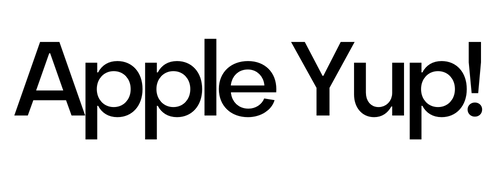Did you know that online videos have an audience reach of 92% worldwide? Therefore, many people started looking for the best green screen app and video editing.
Green screen is widely used to display a digital effect and enhance the appearance of the video. Or, simply, the green screen is used to change the background for zoom meetings or other individual needs. Therefore, to make it easier to edit the background, you need a green screen application.
Best Green Screen Apps for iPhone and iPad
The following are recommendations for the best green screen app for iPhone and iPad that you can download on the App Store:
1. Videoleap – Video Editor / Maker

For those of you who like to be creative in making unique and interesting videos, you can use this best green screen app. Videoleap has a chroma key or green screen composition feature that can enhance background removal.
How to use it is also easy because you can start by choosing a color. Then, you can adjust the intensity to enhance your video.
If this is your first time editing videos, this application provides a variety of trendy templates that you can choose from. Then, you can experience how easy it is to create high-quality videos with just a few clicks.
This application does not only provide green screen features, but also features sound effects, video effects, and much more. You can use keyframe animation to create trendy and unique videos.
So, if you are looking for the best green screen app that you can use to create content for social media platforms, Videoleap is perfect for you. No wonder Videoleap gets 83.3K ratings and 4.5 stars on the App Store.
2. Chromavid – Chromakey Green Screen VFX App

Experience the ease of recording creative videos and taking photos on a green screen in real-time with this free best green screen app. In addition to high-quality results, the process of using this application is very easy.
You can choose the colors available by the application, green, blue, yellow, and red. Then, select the background that you have saved in the video or image gallery.
Afterward, record the video button and save your video to your device or share it on social media. That’s it, you have successfully replaced the background chroma color with the video or photo you selected in your device’s gallery.
Or, you can record a video or take a photo in the background. So, with just a few clicks, you can produce creative videos or photos.
The interface of this application is very simple so it makes it easier for you to use it, even if you are not proficient in editing videos or photos. Due to the ease of use that this app offers, Chromavid is on the list of the best green screen apps.
3. Green Screen by Do Ink

This application is widely used in classrooms as well as in individuals around the world. It is because this app is the best green screen app for education.
This application can make it easier for you to create videos, images, and also GIFs by combining visual elements, such as animation, text, photos, live cameras, and others.
So, Green Screen by Do Ink is not only used for traditional green screens only. Moreover, the app provides a rich set of tools for green screen effects, mask brushes, cropping, and even automatic person detection.
The many interesting features of this application can accommodate the needs of both young students and advanced users. If you want to use this application for a green screen, you can use supporting tools, such as masks that can erase areas you don’t want, crop, and also chroma.
Then, there is also an automatic person disguise feature. You can use this feature to remove the background from images and videos without the need for a green screen.
Once your video content is finished, save it to Dropbox, iCloud, Google Drive, or on your device. Or, you can export it to the archive or share it with your friends.
4. KineMaster – Video Editor

If you are looking for a pro-grade green screen background app that provides lots of editing tools, you can download this app on the App Store.
Through this best green screen app, you can make all types of videos, ranging from individual and commercial purposes. The app has editing tools that let you create interesting transitions, add music and voice overs, and more.
You can create masterpieces with pre-made videos or live recordings. However, if you want to use Chrome’s Lock feature, you must first download the main content as well as the background video.
Then, select the colors available in the app and change the background. Afterward, you can edit it further to make it more interesting, such as lightening or darkening, changing details, and so on.
Or, for easier video editing, you can download a video template and replace the images and videos with your own. After that, save your video in high-quality 4K at 60FPS.
5. Veescope Live Green Screen App

By using this application, it will be easier for you to create amazing photos and videos. To make it easier for you to adjust the light to shoot the green screen perfectly, you can use the light guide feature.
Alternatively, you can change the background and start and stop recording using Veescope Live remote mode. Then, you can take videos with UHD 4K resolution and green screen photos up to 12 megapixels.
If you have taken a photo or video on a green screen or blue screen, you can edit it. Moreover, Veescope allows you to create delicious photo and video reports in one timeline.
All you have to do is pinch to zoom out of the timeline so that it displays video clips that are up to 1 hour long. Or, you can pinch into crop each frame.
Once your work is created, export up to 4K videos or photos up to 8 megapixels. That is why, Veescope has become one of the best green screen apps that you can download for free.
6. Motion Ninja – AI – Powered Green Screen Editor

For those of you who want to make 3D videos easily, you can use this application. There are over 300 effects, AI filters, chroma key, preset templates, and more.
All you have to do is drag and choose a color, and let Motion Ninja do the rest automatically for you. The highlight of this app is the AI-powered auto-cut which can accurately detect the person in the video and clean the background.
With multi-layer management features, undo or redo, forward or backward, and other actions are much easier. Through this application, you can use features such as moving image editors, AI effects, 3D camera tracking, and others.
If you are interested in using this AI green screen app for iPhone and iPad, you can download it for free. Or, you can subscribe for $3.99 monthly for unlimited access to all features.
7. Green Screen Studio

Turn monochromatic backgrounds into any image you want using this app. With the Chroma Key feature, you can combine two images or frames and display another image behind them.
If you don’t have a perfect green screen background, this app has a tool to make it easier for you to remove the background manually. So, you can manually apply the background to any image you want without even a green screen.
Or, you can use the Green Screen feature to automate your green screen. This app produces awesome output.
However, for better editing results, you can zoom in. Other features in this application are adding text, stickers, red-eye tools, whitening and blemishing, cropping, adjusting, and so on.
Or, you can add beautiful photo effects to apply to your photos. Then, save the image on your device or share it on your social media.
8. Stop Motion Studio Pro

Basically, this best green screen app makes it easy for you to make stop-motion videos. Thus, making stop-motion videos is not too complicated for you.
This application provides an animation guide so that it is easier for you to position animated objects.
However, many features allow you to make professional movies, such as backgrounds, adjusting colors, fading effects, and so on.
Then, you can change the background of your photo or video with whatever image you want. Also, you can choose green or blue chroma.
Then, apply music options for green-screen videos. You can use this feature to adjust the volume of the video and get rid of extraneous noise.
Stop Motion Studio Pro supports 4K ultra HD resolution, making the output very high quality. Or, you can save it as an iMessage sticker or animated GIF.
To make it easier for you to use this application, you can watch the included video tutorial. Or, you can also choose to read the comprehensive manual.
9. Pocket Video Editor and Maker

A video-editing app with a green screen option for iPhone or iPad is Pocket Video. If you want to create attractive and professional-looking YouTube vlogs, this is the perfect app for you.
Through this application, you can create, record, and also edit videos easily. Pocket Video allows you to edit your HD videos so they are suitable for YouTube, TikTok, Instagram, and so on.
This application also supports all types of video formats, horizontal and vertical. You don’t need to worry if you are a novice user.
Pocket Video provides built-in instructions that can guide you through the app’s functions. The green screen feature allows you to select the parameters you want.
Then, you can also add the background you want. So, Pocket Video has a lot of features that make it one of the best green screen apps for iPhone.
10. PowerDirector – Video Editor

Make stunning high-quality videos like a pro easily and quickly with this best green screen app. Then, this application also provides basic editing.
For example, you can change the background in just a few clicks. To access the application and use the green screen feature, the steps are very easy.
You can choose a background color, such as green, yellow, blue, or red. Then, you can also make it opacity, transparent, or add a blurred border around your photo or video.
Once your content is ready, you can save it on your device in 4K or share it on YouTube, Facebook and Instagram. Apart from making green screen videos, this application can also provide a variety of interesting features.
For example, you can adjust the sharpness and brightness of your video, brighten the background, and change the speed of the video. Then, you can also add audio, text, or a double exposure effect.
Thus, PowerDirector is the best choice for those of you who want the convenience of changing backgrounds and other video editing options. Get this best green screen app on the App Store for free.
11. CapCut – Video Editor

Capture and snip your best moments using CapCut. This is because this application not only offers greenscreen features but also video editing that is easy for you to use.
You can create fancy videos with unique features in CapCut, such as automatic captions, motion tracking, video stabilizer, and more. Through this application, you can easily choose the color of the chroma key.
Background removal feature also helps you to remove background automatically free of cost. Then, pick the intensity with the shadows to create a stunning masterpiece.
Besides, this application also allows you to manage video opacity, add stickers, choose text fonts, and more. The best part about this best green screen app is that you can use all its features for free.
12. Green Screener

Get a perfect amazing green screen using this app. Green Screener has good chroma locking because the green and blue screens are very even.
So, this app can easily recognize fine edge details, even like hair. However, when you’re shooting or making videos in a fairly dark room, this app can raise your green screen quality to a new standard.
An application developed by Hollywood Camera Work LLC can ignite a green screen that breaks your green screen into bands. Then, you can see how to light it on easily.
Those are 12 recommendations for the best green screen apps. All of these applications not only make it easier for you to change the original background but also provide amazingly cool video editing features.