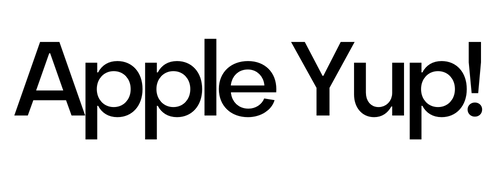For your scattered paper documents and notes, the best handwriting to text apps for iPhone or iPad offer a great solution to declutter your space. In this digital era where you can digitize anything, these smart apps come in handy to bring your handwritings, notes, or receipts into a digital file for ultimate convenience.
Also known as mobile scanner apps, most of them are supported by OCR technology that promotes data extraction from printed or written text. Further, they convert the written text into an editable form for easier searching and editing.
Handwriting recognition apps vary widely from the famous Adobe Scan and Microsoft Lens to Text Capture and many others. Some apps are specially designed for this purpose while others serve as more versatile productivity apps.
Best Handwriting to Text Apps: Transform Your Handwriting
With the ability to transform your iPhone and iPad into a scanner, the following applications allow you to digitize handwritten text on the go. Improve your productivity at the park, on the bus, or anywhere with these apps in your pocket.
1. Microsoft Lens

Formerly known as Office Lens, this application has everything you need to convert handwriting into text, convert images to PDF, and convert your printed documents in Word. Simply capture the object or import images from your phone gallery and let this app do the job.
Microsoft Lens is suitable for everyone. Whether you are an employee, teacher, or student, you will find this app useful to organize notes and printed documents. Simply scan handwritten notes or documents and edit or share them later.
Besides, this best handwriting to text app allows you to scan all receipts or notes and save them as digital files. You can even scan business cards to save them in your contact list. Choose your favorite format to save files such as PDF, PowerPoint, or Word.
With a boast of superior quality scan, Microsoft Lens is powerful to copy text from your handwritten notes and convert them to neat texts. It also supports image scanning that will turn it into a table. Either save or share the results after you are done scanning.
2. Text Scanner

Text Scanner app transforms your smartphone into a versatile scanner. Work on the go and enhance productivity with this application in your pocket. Whether you want to extract text from image, digitize handwriting into text, or scan pictures, this app has got you covered.
Promising a fast and accurate scanning, it is powered by advanced OCR technology. It recognizes character using your phone’s lens so you can easily turn printed notes or documents into a digital file. Save on your device for easier editing and sharing in the future.
One of the most interesting features of Text Scanner is that it detects language automatically. Without manual setting, simply direct the camera to the text and this app will recognize what language it is. More than 100 languages are supported on this best free handwriting to text app.
Made with a simple and clean design, this app is completely easy to operate for everyone. Basic features are free to use but version upgrade is welcome. Text Scanner allows you to upgrade to the premium version to unlock more features and remove ads.
3. Text Capture

Convert image to text without worries with Text Capture. The useful application helps you extract printed document or handwriting using your phone’s camera. All you have to do is point your camera to the desired object, press the capture button, and you will be able to see the text on your phone screen.
This best handwriting to text app is completely amazing with offline support, allowing you to scan notes and documents anytime anywhere without an internet connection. This offline mode also promotes protected privacy and content of every scan you made.
You have several options to do with the captured text. You can either share it through other apps or edit the content if needed. It is also possible to copy to clipboard and translate the text if it comes in a language you don’t know.
What’s interesting the most about Text Capture is text to speech that allows you to hear the text out loud. If you don’t have time to read the text, have this app read it for you so that you can do other tasks. Among supported languages are English, Japanese, Italian, Arabic, and many more.
Extracting text from images shouldn’t be a problem with Text Capture. Best of all, you can enjoy all the features without subscription.
4. Pen to Print

Pen to Print is a handwriting OCR app to transform your handwriting to text. With just a few taps on your screen, you will be able to turn handwritten notes to text. Further, you can edit, search, save, and share them through other apps.
This app has a reliable OCR scanner that recognizes and converts handwritten text into a digital file in real time. It uses your phone’s camera to work optimally, so it is important to keep your lens clean for a clear result. Scanning letters, school notes, or meeting minutes is super simple.
Unlike similar apps with OCR technology, this best handwriting to text app’s engine is designed solely to recognize handwriting. Once recognized, it will extract the handwritten text and turn it into an editable digital file.
Pen to Print is suitable for everyone. While students can use it to organize their school notes, employee will find this app useful to keep the meeting minutes without having to retype everything. Also, thanks to a clean and sleek interface that promotes easy operation.
This app is basically free to use but you can upgrade to the premium version to unlock advanced features. More things you can do with the premium version, such as text edit, save to file, copy, and send via email.
5. TextGrabber

Digitize handwritten notes or printed documents with TextGrabber. This app is specially designed to recognize text and QR codes so you can choose from several actions: translate, write, or call. It supports over a hundred languages both online and offline.
TextGrabber captures and transforms information into text in real time. It comes in handy to digitize text simply using your camera. What’s interesting, you don’t have to take a picture of the text and this app will automatically digitize the printing.
Another key feature of this app is QR code reader. Without having to buy a standalone QR code scanner, you can make a purchase or order menu directly from your iPhone or iPad. Siri shortcuts are also available on this application.
Translation is another highlight on TextGrabber. Not only does it recognize text and handwriting, but also it provides you with precise and accurate translation. Folders are intended to keep your files organized so you can easily search for it in the future.
6. Handwriting to Text Recognizer

Handwriting to Text Recognizer could be your next option to get the task done. Selected as the best handwriting to text apps for iPhone and iPad, transforming handwritten text notes into digital files is completely simple. You don’t even have to worry about the language you use.
This free app is designed to recognize your handwriting even to the complicated ones. OCR is the secret behind its powerful performance, making it possible to detect every letter and word you have written. With this app, you can organize handwritten notes and paper to declutter your space.
Designed with a simple interface, this app is accessible to everyone. Everything you need to transform handwritten notes into a digital text is simply point your phone’s camera into the paper and this app will do the job to recognize the words.
It’s amazing to know that Handwriting to Text Recognizer supports multiple languages even if they are in the same image. If you mix languages on the notes, this application can easily recognize the language and provide you with the digital version.
Enjoy the features for free or subscribe for the premium version. The subscription is renewable so you can decide when to stop.
7. Evernote Scannable

Brought to you by Evernote Corporation, this is a reliable app to scan receipts, business cards, handwritten notes, and anything you have. No more cluttered paper or wasted time for retyping the document with Evernote Scannable in your pocket.
This application captures high quality scans on the go. Just direct your camera at the paper or whiteboard and Evernote will scan it immediately and capture the information. Now that you can save a lot of time, you can focus on things that matter to improve productivity.
Being the best handwriting to text app, it has additional features to upgrade your experience. For example, it automatically crops and rotates your scans. It also adjusts your image to make it better visually and easy to read.
What are you going to do with the scans? Evernote Scannable gives you a chance to save or share the documents. This app is integrated to email and default text message so you can send scans through these options. Alternatively, you can export them as JPG and PDF files.
8. Nebo

Convert handwriting to text conveniently with Nebo. The note-taking app is designed to help you brainstorm ideas and create freeform notes on the go. Mix text, handwriting, and drawing on a single canvas and it will keep it neat for you.
Available for iPhone and iPad, it highlights easy conversion from handwriting to typed text and from drawn diagrams to smooth shapes. And yet, Nebo keeps it editable just in case you want to make changes to the document. It is also possible to adjust layout and rotate your image.
Nebo supports up to 66 languages and is completely accessible from any device. With tons of customization, it is so much easier to enrich your notes and personalize the content. You can even add photos and objects to the canvas.
Nebo is a trusted application to turn handwriting to text and it has millions of users from all over the globe. Best of all, it puts your privacy into a priority and it doesn’t store your content.
9. Text Scanner & Image to Text

OCR technology has made it the best handwriting to text app for iPhone and iPad. It is your best mobile application to extract text from images so you don’t have to retype everything. Save your time, capture the written notes or receipts, and let this app do the job.
If you are looking for a simple yet powerful app to improve productivity, look no further. Besides recognizing your handwriting, it serves as a capable translator that helps translate your text to another language. You can also copy text, organize scans, and edit scanned text on the app.
More features are available to bring your experience to the next level. Let’s mention text-to-speech to read the text out loud. You can also synchronize the text across devices with iCloud, in addition to the basic share feature via email and text.
10. Adobe Scan

Adobe Scan is a free app to transform your mobile device into a reliable scanner. It features OCR technology that recognizes text automatically, allowing you to turn handwritten documents into digital files. Scan anything from recipes to notes and receipts in a matter of seconds.
Using Adobe Scan is super easy. Similar to most scanner apps, you just need to capture the note, whiteboard, or anything you need to scan. Advanced OCR technology will recognize your texts and convert them into typed text. Save them as a digital file in your smartphone.
Being a powerful app, it comes loaded with useful features. Aside from scanning text, it converts scanned documents into photo or PDF. You can also save them to Google Drive or Dropbox for easier access in the future. Plus, you can adjust the contrast and brightness.
For any imperfections, Adobe Scan has an enhancement feature. You can remove stains, erase marks, and eliminate creases from any scan. Also, you can scan multipage documents and easily save it with one tap.
With the advent of technology, your smartphone can be a fantastic tool to transform written text into typed text. Find the best handwriting to text apps that feature OCR technology to complete your tasks.