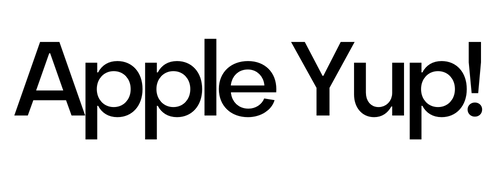What about transforming your iPhone into a land survey tool? Download the best land survey apps and you can easily measure properties, lands, and buildings with just a few taps. Surveyors, civil engineers, or gardeners will find land survey apps useful for their jobs.
These apps are basically designed to help you measure field area and distance between two points. But for extra convenience, some apps allow conversion into a map with GPS technology and provide many other features like import-export and advanced search.
Users have different preferences when it comes to apps for land surveys. Before downloading an app, be sure to understand your needs so you can easily find an app to help you get the task done. From measuring field perimeter to marking location, land survey apps’ features vary widely.
Best Land Survey Apps for iPad and iPhone: Unleash Efficiency
iPhone users have a few choices of applications for land survey on the App Store. If you need the best app to inspect your property or simply you want to measure a land area, the following apps can be your best partner.
1. GPS Fields Area Measure

GPS Fields Area Measure is an easy-to-use mobile app to help you measure a field perimeter, land area, or road distance. This is the most popular measuring app among iPhone users as it has a complete set of features to help you with land survey.
This free app is built to help you evaluate your land area and provide essential information such as distance and perimeter. Share with your clients, partners, or colleagues once you get the number. It is precise, accurate, and reliable to calculate your field area.
Being the best land survey app, GPS Fields Area Measure is accessible both online and offline. Use this application wherever and whenever you need without worrying about internet connection. You can also keep your colleagues informed with a useful share feature.
Looking for more features? This app supports easy monitoring by giving you a chance to divide measurement into several groups with different names and description. You can also enjoy convenient marking by choosing how you want to do it.
2. Property Survey GPS

For convenient apps to inspect your land, Property Survey GPS should be on your list. This is a powerful and free application to measure and survey your property or field area. Whether you want to explore your backyard, lot, or property, this app lets you do it more easily.
Property Survey GPS comes in handy to create quotes that include estimates of property measures. It is also a perfect choice for contractors who need to survey or explore property before performing further actions. This app is super simple and easy to use, thanks to intuitive and modest design.
All the basic features are completely free to use. The developer makes it possible to upgrade your survey experience with additional features. Known as Standard Access, the subscription version allows you to unlock premium functions.
Using this version, you can enjoy measurement storage on the cloud. This GPS survey app also lets you add more points on the map, even more than 8. There are also exclusive map styling layers and GeoJSON export to improve your land exploration.
3. CamToPlan

CamToPlan is a popular measurement ruler to help you measure anything. Get to know the measurement of your property and distance from point to point easily with this virtual ruler. Featuring augmented reality, measuring any surface is more exciting.
This best land survey app transforms your iPhone into a measure tool. Featuring a laser meter, you can draw measurement lines in 3D. Simply direct your camera into the area you want to measure and let this app do its job. Next, you can export the plans in PDF or PNG.
CamToPlan is suitable for personal and professional uses. Thanks to infinite applications that make it suitable for individuals, construction workers, real estate professionals, and even landscaper. The virtual ruler allows you to measure almost anything in front of you.
How does it work? This simple app features complicated machine learning algorithms that work together with your device sensor data to analyze visual details in real time. Simply by scanning the environment, it provides you with essential information that you need.
CamToPlan is available for free on the App Store but subscription upgrade is welcome. With recurring subscription, you can enjoy premium features such as ads-free operation, vertical mode, drawings access, and many more.
4. Measuring Tape

Measuring Tape is another app that you need for land survey. It serves as a handy digital ruler to deliver a precise and accurate measurement to your smartphone. Forget your traditional measuring tool and download this application on your iPhone.
Being accessible to everyone, Measuring Tape features customizable units that allow you to choose between imperial and metric units. This best free land survey app also comes packed with a rangefinder to measure the distance from your phone camera.
If you are a real estate planner or construction worker, you can take advantage of sketch mode to prepare a plan for your land area. Share your sketch with your clients or colleagues on the go. Best of all, this app is completely free to use.
Featuring a user-friendly design, this free app has everything you need to measure, prepare a plan, and share precise results. Measuring Tape comes packed with more features that you can unlock with subscription. The features include flashlight, area tool, magnet, and many more.
5. Measure Map

Need the best land survey app to measure the distance between two points or more? Measure Map is what you are looking for. This app is designed with a distance calculator, allowing you to calculate the distance between point 1 and 2 accurately.
How to use this app is super simple. Tap on the map to put your first marker and tap again to place the second marker. The distance between these points will be calculated and displayed on your screen. You can even add several locations for a total distance.
Measure Map supports two markers of the minimum to function. When it comes to units, this app displays the distance results in a desired unit such as meters, kilometers, feet, miles, or yards. Meanwhile for areas, you can use feet, acres, yards, or meters.
For users’ convenience, it allows you to save and view every measurement session. It is also possible to import list coordinates and export the results in CSV or KML files. Plus, this app supports a quick map change from normal to hybrid, satellite, and terrain.
6. Distance Measure

When it comes to apps for land surveyors, Distance Measure should be on your list. This is a great app to measure point-to-point distance without having to do it manually. It provides you with a map so you can easily measure the defined area simply by putting points.
Distance Measure has online maps that will help you get the task done. This is why you need an internet connection to make sure the app works appropriately. Whether you are a professional surveyor or land owner, this app is worth trying.
Using this application won’t be a difficult task. All you have to do is tap and hold to mark the first point. You can read the manual by taping the options icon or open the settings to alter the type of displayed map. It also gives you options to choose the units.
Further, go to the options menu to navigate to the Save or Restore view. Simply tap the measurement result at the bottom of the map to switch the unit. Featuring a clean and user-friendly interface, measuring distance made simple and easy with Distance Measure.
7. DistancePinner

Measure the distance between points on the map with DistancePinner. This simple application provides you with essential information to help you plan a travel route or finish a project that require a distance quote. Finding the shortest distance between places with this app.
There are so many features to enjoy on DistancePinner. First, it has a simple and intuitive design that allows you to operate the app without hassle. Move and drag freely on the map to drop your points before measuring the distance.
Distance tracking mode is the main feature to find on this best land survey app. With this function, use your device to measure distance anytime anywhere. Simply navigate to the toolbar and press the timer button to begin the measurement. You can also choose between imperial and metric systems.
Advanced search is another useful feature on DistancePinner. Unlike a simple search function, it allows you to search by different formats of coordinates such as UTM and GARS. It is also possible to search by location simply by inputting the location name.
8. Theodolite

Theodolite is not specially built for measuring distance but it can do the job quite well. The multifunction viewfinder combines rangefinder, compass, GPS, and map in a single application. The AR app gives you endless possibility for land measurement, sightseeing, navigation, and more.
Theodolite is used by surveyors, architects, geologists, civil engineers, and even military personnel who need to measure the land. There are so many things you can do with it, from taking data-overlay photos to viewing the current position on the map and sharing data.
Using this app, you can share map markers with other users via email or text messages. It also comes packed with more serious features like a nav calculator, data logging with CSV, clipboard integration, optical rangefinders, and night filters.
If you are looking for the best land survey app with professional grade, Theodolite is a good app to choose. Built with an intuitive design and loaded with tons of useful features, it is suitable for multiple purposes. This is a paid app that requires your real money to purchase.
9. Property Survey

Feeling overwhelmed by property reports after a survey? Many surveyors find that making a report is tedious and time wasting. If you are too busy to get the report done, Property Survey is a great app to complete the tasks while saving your time.
Many surveyors and on-site workers use this application to complete survey report more quickly. Not only does it help you make a quality report for your clients, but you can also focus on things that matter in your business.
Property Survey provides you with templates or reports to save time. All you have to do is edit the template or report to personalize your work. Whether you survey private residence, field, lot, or others, this best land survey app has got you covered.
User-friendly interface makes Property Survey completely easy to use. This application is free to download and you can enjoy some sample templates as well as basic features. Subscription-based version is also available, offering more features than you may expect.
10. Planimeter

Planimeter is an app to help you measure distance and figure out perimeter on maps. Measuring land areas, field, lot, or simply your backyard becomes easier. With easy-to-use features and simple design, it has a low learning curve.
Many things you can do with Planimeter. It highlights outdoor project measurement that allows you to measure fences, lawns, and everything seen on the map. It also lets you measure distance between two points, making it suitable for tracking bike rides and race.
Planimeter boasts flexible unit settings with which you can adjust units as desired. Whether you are into metric or imperial, this app makes everything easier for you. As a plus, it has query altitude at points you marked and flexible area shape from polygon to circle and square.
Another fantastic thing about Planimeter is that it supports Google Earth KML format. If you are a surveyor, construction worker, developer, or anyone who need information about distances and land areas, this application will give you huge help.
Performing land survey gets easier with the best land survey apps on your iPhone. There are a few choices on the App Store that allow you to select an app that meets your personal preferences and needs. Enjoy easier measurement for distances, perimeters, and land areas with these apps.