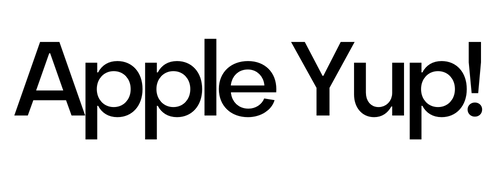When you have abundant tasks and tight schedules, relying solely on your memories can make it overloaded. If you don’t want to end up missing important events, download the best reminder apps and let them remind every task for you.
Reminder apps come in handy to improve your productivity by tracking your progress and keeping you on schedule. While some apps limit their features on reminder, others provide you with more features like to-do-list and habit building tools.
How to use reminder apps is basically simple. Set your events including time, date, and place so they can send you notification when it is getting closer. Do your routine worry-free and let these apps get your tasks done.
Best Reminder Apps for iPhone and iPad: Never Forget Again
Many apps claim to be an effective reminder but only few are the best. Evernote, for example, is a note taking app that can serve as a reliable reminder. There are also Todoist, Google Tasks, and so forth. Take a look at these reminder apps for iOS device.
1. Todoist

Todoist is a powerful app to get your daily tasks and work more organized. Featured by millions, it comes in handy to plan your schedules and manage tasks. It has a simple and clean interface that promotes convenience when using the app.
You can use this best free reminder app for several purposes. Use it to remind you to read emails, drink water, take medicine, and many more. It is also possible to link Todoist with other apps such as calendar and voice assistant for optimized functionality.
Another reason why you’ll love this best reminder app is that it is super easy to use. Type details of your event and it will be recognized. Synchronize with your desktop and Apple Watch to stay organized anytime anywhere.
One powerful feature you shouldn’t skip is collaboration. Collaborate on projects by assigning tasks to your partners. It allows you to leave comments, attach files, and leave voice notes for improved communication.
2. Evernote

Evernote is a popular productivity app with which you can organize tasks, plan schedules, and write to-do-lists. Having this application on your iPhone or iPad is like having a personal assistant who keeps you on track of the schedules and tasks.
Bring your notes and schedules anywhere with Evernote. Stay productive on-the-go as you can handle your tasks and manage your activities from your smartphone. It also has a feature to connect with Calendar to organize your schedules.
Being one of the best reminder apps, Evernote allows you to manage to-do-list and set reminders and due dates. No more missing a deadline or important event, thanks to notifications delivered to your phone prior to the event.
Evernote is a versatile note-taking application to access anywhere. It is suitable for everyday life, business, and even education. Evernote Personal and Professional are also available with a subscription basis.
3. Water Reminder – Daily Tracker

If you need a water reminder app to keep you hydrated, be sure Water Reminder is on your list. This simple yet useful application helps you take sufficient quantity of water to maintain your overall health. It calculates your needs for water and track your hydration level.
Most importantly, this app will send you a reminder to drink water. Scheduled notifications will be sent according to your wake up and sleep time. Adjust your time and this app will handle it for you.
Many people have used Water Reminder to meet their goal and improve their health. Easily create custom drink volume to meet your needs, track your value of daily nutrition, and monitor your historical consumption.
On Water Reminder you can choose between imperial and metric units. You can also set the interval between notifications to your heart’s content. What’s interesting, choose from various drink types and meet your daily goal of hydration.
4. Reminders

Reminders is one of the best reminder apps to help you remember anything from to-do-lists to projects. With iCloud support, it is possible to synchronize all your devices to get reminders on-the-go. You can also use Siri to use your voice for reminders.
This application is loaded with features to ensure your convenience. Besides iCloud and Siri support, it has a quick toolbar to add alerts for event details such as times, dates, and locations. You are also allowed to use keyboard shortcuts to improve your workflow.
Reminder widget is another highlight of the Reminders app. While the widget ensures quick and easy access to your tasks from your homescreen, the notification center makes it possible to view your reminder lists with just a tap.
More features available on Reminders include a tag browser that lets you tap a tag for quick view; smart list that automatically organize and show upcoming reminders; custom smart lists to show you the most important schedules, and more.
Collaboration is possible with this app. It gives you a chance to share and collaborate on reminders by giving access to your team. You can also assign reminder to your partner.
5. Google Tasks: Get Things Done

Get your tasks organized and done with Google Tasks. This is a powerful productivity app that can serve as a trusted reminder to manage and edit your tasks from anytime anywhere. Synchronize with your devices and get notifications on-the-go so you never miss any important event.
There are so many things you can do with Google Tasks. Create your to-do-lists, manage tasks, and connect with Calendar or Gmail for optimized performance. It is also possible to add details about every task and view them.
Most reminder apps allow you to set due dates and this app is no exception. Set a due date for your task and get them done on time. Also, you can organize tasks by date and priority with simple drag-and-drop functionality. Get ready to receive notification when the time is near.
This best reminder app is part of Google Workspace so you can enjoy various features at its best. Through this app, you can connect with everyone in your team using one of Google’s suits such as Calendar, Gmail, and more.
6. Pill Reminder

This is a pill reminder app to take medicine on time. This reliable app is designed with an intuitive and user-friendly interface, allowing you to use this application easily. You can create recurring reminders of any type, track the remaining quantity, and show an alert when it is getting low.
Pill Reminder comes packed with a bunch of features for your comfort. It allows you to mark your medications as missed or taken, reschedule medications, and set refill reminders. There’s also a calendar feature to keep track of your medication period.
What’s great about this app is that you can get reminder not only for taking medicine but also for medical appointment. Don’t skip your schedule to meet the physician with this application on your smartphone.
As a bonus, Pill Reminder allows you to send email reports to your doctors so they can monitor your medication. It also supports multiple users, allowing you to share the app with anyone in your family without getting confused.
7. Do! Simple To Do List

Making to-do-lists manually can waste your time. Do! comes to offer you a quick and easy solution to make the list with a few simple steps. Without a steep learning curve, this app is completely accessible to everyone.
Being one of the best reminder apps, Do! has a modern and nice interface. You won’t find boring fonts, instead you will be attracted by realistic sound effects of ball point and paper. Making a list is so much simpler and easy with this app.
Do! has a ton of features to improve your experience of organizing tasks. Multiple app themes add a visual attraction while a changeable font gives endless fun. Manual sorting and auto sorting are also available to sort out your tasks from the important one.
Enjoy quick access with a widget. This app comes packed with a widget that allows you to enjoy all the features from your homescreen. It also supports landscape mode for your ultimate convenience, in addition to data backup support to protect your data.
It becomes more interesting with color tag that you can set for different tasks. This app is free to download but you can remove ads with in-app purchases.
8. MinimaList

Simplify your task management with MinimaList. It is a simple app that comes with a reminder, to-do-list, checklist, and task manager to get things done from your smartphone. Organizing your to-do-lists has never been this simple.
Designed with an intuitive and clean interface, you can use it for various purposes even if you want to use it as a medicine reminder app. Use different colors for various tasks so you can identify easily. If you have to share a list with others, this app has a built-in share button to achieve your goal.
MinimaList has a smart input feature that detects time in a phrase automatically. Auto snooze, focus timer, and today widget is also available to make your task organizing easier. Cloud synchronization makes it possible to access your tasks from various devices.
Customize your settings to meet your personal preferences such as notification sound, font, and background. Siri is also supported to remind you to with the predefined tasks. Continuous reminder allows you to snooze a task for a little while.
MinimaList is a powerful app that is completely easy to use. You can upgrade to the premium version to unlock more features.
9. Actions by Moleskine Studio

New features have been added to Actions. This modest reminder app is now more convenient to keep your tasks on track and organized. For example, you can sort and filter tasks based on their importance, due date, and more.
This best reminder app features easy drag-and-drop to organize your action cards into custom lists. Use color codes for each task to personalize your to-do-list. You can also use the Schedule feature to see the upcoming actions.
Actions has push notifications to choose reminders quickly for custom times. Besides, you can synchronize your actions automatically and securely with cloud support. It is also possible to use Siri to help you manage actions hands-free.
Brought to you by Moleskine Studio, Actions is designed with a relaxing interface that lets you arrange and organize tasks automatically. Enjoy the fresh color and smooth design in a clutter-free way.
Overall, Actions is a versatile and useful app to get things done without making your brain overwhelmed. This app offers a membership service that gives you unlimited access on your devices and unlock more features.
10. Drink Water Reminder N Tracker

This is a drink water app to make sure your body gets enough water. Since water is essential for your health, drinking a sufficient amount of water helps with body metabolism. If you often forget to drink water daily, this app is made just for you.
It has a set of useful features to remind you of drinking water. Designed with a simple and user-friendly interface, it has a calculator that calculates how much water you need daily based on your weight, sex, and country.
This app comes with notifications and reminders to remind you to drink water. It also has automatic bedtime mode that prevents you from getting notifications when you are sleeping. This is a good reason to claim this app as a smart reminder.
On this application you can find an attractive graphic display of your daily consumption and hydration level. It is also easier to add and modify an alert time and check consumption chart statistics. Sounds and messages are customizable.
Use this app to gain the benefits of good water balance. You can track the history of water intake, adjust measurement units, maintain health plants, and even integrate with other health apps. Drink Water Reminder N Tracker is free to use with in-app purchases.
Reminder apps come in handy to help you remember each task from the least to the most important ones so you don’t have to put extra burden to your brain. Make your decision for the best reminder apps above to achieve your goal.