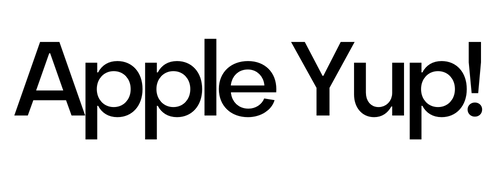Music is on the list of the most popular Apple App Store categories in 2022 with 1.93%. Apart from streaming applications, one of the most sought-after music sub-categories is the best songwriting app.
This is because the apps make it very easy for users to do their work related to music. Whether it’s writing lyrics, recording, writing notes, to composing songs.
By using the application, some of the processes of making songs can be streamlined.
Best Songwriting Apps to Help You Write a Song
The following are the best songwriting app recommendations in the App Store:
1. Write Song-Song Maker, Composer

If you enjoy writing songs or want to start a career as a professional musician, you can use this application. Moreover, you do not need an understanding of notes and music education to use this app.
Through this application, you can easily record the lyrics you make. Besides, this application also allows you to record musical ideas as well as demo tracks.
For those of you having difficulty composing chords, you can do it easily with this application. You can choose chords from a huge library and choose which is suitable for your song.
There is also a Chromatic Tuner, which is accurate and will help you tune your instrument correctly. Another feature is Search for Songs which helps you find inspiration when writing song lyrics.
You can also change the theme of this application so that it is more personal. Because there are many useful features, that’s why Write Song-Song Maker is one of the best songwriting apps that you can download for free.
2. Song-Writer Lite: Write Lyrics

Use this app as a simple solution for writing songs on the go. You can record your ideas, and write lyrics and chords easily.
Through this application, you can also write your lyrics for each part of the song, such as the chorus, verse, and others. When you want to insert chords, you can use the “Chord Picker” feature to make songs easier.
Alternatively, you can look at the chord charts as this app provides more than 100 chords for bass, guitar, and ukulele or you can add your own.
The interface of the application is quite simple and the chords will be shown above the lyrics when you select the display mode. So, you can more easily compose notes with the lyrics.
To help you find inspiration, you can search for rhymes or synonyms in this best songwriting app.
All you have to do is highlight a word with no spaces before or after the word, then click Rhyme or Synonyms from the menu that appears.
You can protect your idea from prying eyes by enabling “Passcode Lock”. Then, back up your work on Dropbox.
3. Song Wizard

If you are looking for the best simple songwriting application, you can download Song Wizard. Through this application, you can compose songs, such as choirs, verses, verses, and so on.
You can quickly edit lyrics at any time with the Lyrics Editing feature. Moreover, there is also an Automatic Chord Progression feature so that it is easier for you to produce songs.
Another interesting feature is Inter-App Audio so you can record and mix your songs with the DAW application. There is also a Song Properties feature, so you can adjust tonality, tempo, time signature, keys, and so on.
4. Writers Session

For those of you who need an application to manage all your lyrics and melodic ideas, use this application. Writer Session offers a full-featured text editor with a scrollable tool for quick access to many songwriting tools.
When you are traveling you can quickly capture your ideas using the record feature. You can also manage multiple recordings.
Each song session will contain a list of all your audio recordings and all of them you can easily edit. Through this best songwriting app, you can organize all your song sessions into folders.
So, you can quickly access your song sessions and make it easier for you to manage large lists. The unique features of this app are Offline Rhyming Dictionary, Thesaurus, and Dictionary.
This means you don’t need an internet connection to use this feature. If you want to compose a song in dim lighting, you can activate night mode.
You can also adjust the text size while using the full background mode. It is great for displaying chords or lyrics.
If you are interested in using the best songwriting app, you can download it for free on the App Store. Moreover, this lyric-writing app has a 2.1K rating with 4.6 stars.
5. Lyric Notepad

This is one of the best songwriting songs that you can download for free. You can also use this application to write and record lyrics, raps, and poetry.
So, this app can be used even for artists, rappers, lyricists, songwriters, and poets. This application is able to keep track of your rhyme and syllable schemes.
Then, this best free songwriting app can also help you find new words, record lyrics, and take notes. The Rhyme Matching feature will make it easier for you to check the rhymes of your lyrics.
When you finish typing the lyrics, the rhyming words will be color coded automatically. You can also enable more options to increase rhyme sensitivity.
Thus, you can find close rhymes and match only the words at the end of the line. Another useful feature for you is the syllable counter.
Using this feature, you can break down lyrics evenly and create unique syllable patterns for your songs. Then, to make the lyrics match the melody, you can use the Measure Mode feature.
This feature allows you to divide the lyrics into quarter sizes and is useful for reading lyrics. Also, you can sync this feature with the metronome which helps you keep track while practicing your lyrics.
6. WordPalette

Have you ever run out of ideas in writing song lyrics? Break writer’s block using WordPalette. This best songwriting app will make it easier for you to implement your creative ideas in writing song lyrics.
For example, you can use the slider to collect sets of words that resonate with you. Then, you can switch them to the default keyboard and chain them together. You can directly paste the text you copied using the + and convert buttons.
Thus, you can use the WordPalette as the source of the converted text to populate the word sliders. After you finish writing lyrics, you can import .txt files from your iCloud Drive and other cloud services.
Or, you can use the Share Extension feature to send text from another application and turn it into a WordPalette. By using the best songwriting app, you can get creative with your combinations!
7. Score Creator: Compose Music

One of the apps to write songs specifically designed for the mobile platform is Score Creator. This is a simple music creation application but it can fulfill your needs in composing music.
This application is the perfect tool that helps you to compose various types of sheet music, SATB choirs, solo instruments, and so on. Through this application, you can make music scores easily.
Score Creator also supports treble, alto, bass, and neutral keys, with a wide variety of notes, and musical symbols. So, you can write chord symbols practically.
Once you have created a song with this application, you can import the song from MIDI and MusicXML files. So, it’s easier for you to import into other applications, such as Encore, Sibelius, Finale, and others.
You can also easily copy your music files to your computer or send them via email. Alternatively, you can also export songs to PDF files and audio files (.wav and .mp3).
The editing assistant feature makes it easier and faster for you to make songs. Lots of interesting features make Score Creator one of the best songwriting apps.
8. Simple Songwriter

Just as the name implies, this application has a simple interface. Therefore, it will be easier for you to use this application in writing songs.
Simple Songwriter can suit beginners to advanced musicians. All the chords available on this app sound really good.
Then, you will find lots of pop and rock chords in this application. You can browse the chords of your songs easily by using the List View feature.
Meanwhile, the key part of the song can change your idea into any key instantly, interesting, isn’t it? So, when you have a good song idea, you can record it using Simple Songwriter.
Then, you can play it later and see how your idea becomes a reality. Unlike other similar applications, Simple Songwriter can identify the key to a song.
It will make it easier for you to find inspiration when making songs. Then, you can change the key of the song instantly through this best songwriting app.
9. Songwriter Pro: Lyrics + Songs

This application helps you to write songs more easily. There is a Rhyme Search feature that can add more creativity to song lyrics.
Also, you can find more complete ideas using the Word and Phrase Search feature with unique filters, such as Sad, Love, Fear, Hope, and others.
The writing interface of this application is simple so you can write songs according to your personal preferences. Apart from helping you write songs, there is also an Audio Recorder feature.
Then, the Audio Import feature makes it easy for you to import instrumentals from iCloud or Apple Music library. To organize your ideas and songs, you can use the File Management feature.
By using this feature, you don’t have to waste time trying to remember where you put your songs. Use this best songwriting app and create an unlimited number of songs.
10. Rhymer’s Block

For those of you rap singers, lyricists, and songwriters, you must be very familiar with this application. 10. Rhymer’s Block is very popular and gets 23.6K with a 4.8 rating in the App Store.
Therefore, it’s not surprising that Rhymer’s Block is included in the list of one of the best songwriter apps. This is because there are many interesting features that are not available in other similar applications.
For example, the app immediately suggests rhyming words as you type. This makes writing song lyrics easier and faster.
Then, Rhymer’s Block is able to find out what the sound of a word sounds like phonetically, even if it’s not in the dictionary. The app will also show rhyme suggestions for the most used words.
That way, you don’t have to waste time choosing words that no one else uses. Interestingly, this application can work offline.
So, you can continue to work with your song lyrics even without an internet connection. To keep your work safe, you can upload them automatically to iCloud.
To showcase your work, Maestro allows you to send your music to friends. Or, you can set your composition as your iPhone or iPad ringtone, interesting, isn’t it?
11. Maestro – Music Composer

Experience the ease of writing sheet music with various musical symbols and notations using Maestro. This best songwriting app is perfect for songwriters, music composers, and even music students.
This application will make it easier for you to write and learn music notation. So, everyone can write music easily just by using Maestro.
You can also write lyrics, chord texts, and also finger numbers through this application. Maestro supports several instruments, from the piano, violin, cello, and guitar, to percussion.
After you are done with your work, you can play your music instantly. Then export to an image file and print your sheet music.
12. Lyricnote

Be creative anywhere using this app. By using Lyricnote, you can write lyrics safely.
Then, you just have to enter the chords, record the song, and organize it. After that, you can store the content you create safely in iCloud.
Or, you can easily share your work with others via email. Lyricnote also helps you to make your work better organized.
For example, you can use the Status Feature to find out which song you need to work on first. Or, whichever song you’ve been working on.
That’s a list of the 12 best songwriting apps for iPhone and iPad that you can download through the App Store. You can download one of the 12 applications that can accommodate your needs in producing music.