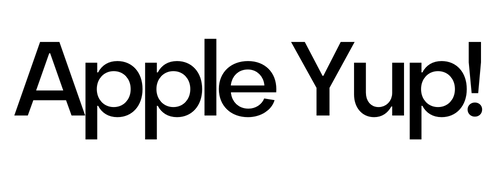According to research, the ideal amount of eye contact to establish an emotional connection with your listeners is between 60% – 70%. Therefore, if you are a TV host, public speaker, or video blogger, you should use the best teleprompter app.
This is because this application will help you convey information or presentations that are strong and involve the audience. Also, this application minimizes repetitive video shooting and saves on post-production expenses.
Then, you can more easily concentrate on your performance and have more freedom to use body language and movement.
Best Teleprompter Apps to Read Scripts While Shooting
So, let’s check out the 12 lists of the best teleprompter apps for iPhone that you can use as references:
1. Pages

You need to know if this is an official app released by Apple. Pages have a secret teleprompter mode that not all users know about.
How to use Pages as a teleprompter is effortless, you have to launch any script in this application. Then, to start the teleprompter, click on the Options button located in the upper right corner.
Next, you select Presenter Mode. Although basically, this application is not a substitute for a teleprompter, you can use it by positioning it near the camera.
Then, you scroll it manually. Besides being able to be used as a teleprompter, this application has many other functions.
You can use this best teleprompter app to create digital books, CVs, posters, and more with templates designed by Apple. Or, you can create your design using a blank document.
Then, easily add audio, movies, tables, images, and shapes. Through this application, you can collaborate with other people at the same time.
Also, you can share your documents with specific people or publicly. Or, you can store documents in iCloud or Box.
2. Teleprompter Pro Lite

If you are looking for the best teleprompter app for your iPad that provides basic functionality, you can download this app. Teleprompter Pro Lite also uses scripts and projects them onto your iPad screen.
So, the way this app works is similar to a traditional teleprompter. Some interesting features of this application are that you can change the speed, font, and size of the text on your screen.
Then, you can also adjust the brightness so that it is comfortable for your eyes. This is the best free teleprompter app, but if you want to unlock mirror mode, you can subscribe.
This is because mirror mode has a function that will come in handy if you need a teleprompter. By using the feature, you can use your iPad as a monitor for a teleprompter kit.
Then, you can choose the font color, and background, and access unlimited scripts. With its rich features, this app is perfect for presentations, broadcasters, lecturers, singers, business professionals, or public speaking.
3. PromptSmart Lite Teleprompter

This is one of the best teleprompter apps, which has VoiceTrack speech recognition technology. This technology provides a powerful solution to automatically follow your voice as you speak in real-time.
To be able to try VoiceTrack technology, you don’t need to subscribe to PromptSmart Pro because you can access it for free. Using this application, you can easily start presentations and import files from your cloud.
VoiceTrack technology can let you control the scrolling speed. If you pause, the scrolled text also pauses. Then, it will also wait for you to read again if you ad-lib or go off-script.
Using PromptSmart is very convenient because it has smart VoiceTrack technology so that your work becomes more efficient. The quality you get is also higher and takes less, thereby reducing the post-production burden.
For those of you who are worried about public speaking and being in front of the camera, VoiceTrack can help you reduce your anxiety. This best teleprompter app also has a Digital Note Card feature.
The presence of the Digital Note Card feature, allows you to make important points from your conversation so that the message you convey is more focused. Then, to move the slide back and forth when you are giving a presentation, all you have to do is tap or swipe on the screen.
4. Teleprompter

If you are looking for a prompter app that is free and easy to use, this app is perfect for you. The main feature of this app is that it can mirror text for use in an on-camera teleprompter rig.
Moreover, the script will automatically scroll smoothly and clearly on the screen. Then, choose between Continuous or Paging scroll mode.
This application allows you to record videos and read a teleprompter. Alternatively, you can display your script in full screen by hiding the controls on the scroll.
Also, this best teleprompter app allows you to create and manage scripts with no script length limit. There is a Timed Scrolling feature so that the script scrolls from start to finish within a certain amount of time.
Like other teleprompter apps, this one also lets you customize the text size, script color, and background color behind your script. Using this app, you can take full-screen control of your script on a connected screen or AirPlay TV.
Then, the application allows you to easily export all your scripts and settings to share with friends or as a backup file. You can also enable Cloud sync to sync your scripts between all your devices automatically.
5. Selvi – Teleprompter Camera

There are many intuitive features provided by this best teleprompter app. First, this app allows you to use the camera on your iPhone so you don’t need another device to record a video of you talking.
With this application, you can speak in front of the camera like a TV presenter or vlogger. This unique function will help you read the text that you have previously written on your screen while recording a video.
You can also type scripts manually or import them from your cloud storage. In order not to block your view when using the teleprompter, you can easily adjust the size of the teleprompter window.
Then, you can adjust the scroll speed and text size with just a swipe of your finger horizontally and vertically. You can also customize it while recording.
By using this best teleprompter app, you will feel how easy it is to record informative videos only on your iPhone. You will feel like a TV host or a real vlogger.
6. Parrot Teleprompter

Feel the convenience of turning your iPhone into a high-end professional teleprompter using this application. There are many things you can do with this best teleprompter app, such as scrolling scripts in landscape and mirror mode.
Then, you can control the scroll speed and change the size of the text. For easier visibility, you can adjust the foreground and background colors.
You don’t need a third application to edit your script because you can directly type and edit your script in this application. Or, you can connect it to your DropBox account.
The number of scripts available in this application is unlimited so it doesn’t limit your creativity. So, you don’t have to bother trying to memorize lines for videos, just use this application wherever you are.
This best teleprompter app puts the script in front of the camera so you can read the lines while maintaining eye contact with the audience. Even though it is equipped with attractive features, this application is free for you to download on the App Store.
Its innovative design makes it easier for you to use it, even if it’s a new user. Its practicality makes it easy for you to take it wherever you go for interviews, documentaries, speeches, or just a video blog.
7. Teleprompter BIGVU

Use this app as the fastest and easiest way to create captivating videos, whether for education, social media, or even corporate communications. This application is not only designed for iPhone users but also iPad users.
This Teleprompter app for iPad can help you remember your lines while recording videos. Then, you can use this application as a video composition tool to edit subtitles and complete your presentation with automatic captions, logos, themes, visuals, and so on.
BIGVU is an application capable of turning photos, video shots, and tweets into video sequences that will amaze your audience. You can record with a green screen and replace it with an image or video loop in just one tap.
This best teleprompter app also lets you read text while scrolling on the screen and record video simultaneously. Then, you can change the scrolling speed of the text, adjust the exposure, and optimize the exposure.
Moreover, when conducting an interview, you can switch between the rear and front cameras. Once done, export your video to your phone’s camera, post it to social media, or upload it to the BIGVU Cloud.
8. Video Teleprompter Lite

This is an application that helps you shoot professional and natural videos. Read your script beside the camera so you are always looking at the camera.
So, by using this best teleprompter app, you no longer need to memorize lines or glance at notes. However you position your iPhone, the app will place your script directly beside the camera.
Video Teleprompter Lite can present your videos like a pro. This is because you can maintain better eye contact with the camera.
Other features present in this app are 4K video recording and there are no character limits or script limitations. There’s also a countdown timer so you’re ready to record.
This app allows you to record in portrait or landscape orientation. To focus and expose, you just have to tap.
There is support for connected microphones. Besides, you can monitor the audio level so that the audio produced by this application is excellent.
9. NetRoadshow Teleprompter

Equipped with a remote controller, this app allows you to turn your device into a customizable teleprompter. You can type or paste scripts directly into a text editor.
Or, you can import pdf files using the import tool through this application. After you complete the script, the control panel will allow you to adjust the text size, scroll speed, line spacing, display color, and other modes.
You can also save the default settings to use every time you open the app. When the teleprompter starts scrolling, a hand gesture on the screen will allow you to adjust the text speed and size.
So, through this application, you can save scripts, log into multiple devices, and open remote control functions. Moreover, you can use this app with an iPad teleprompter rig.
10. Teleprompter for Video

Using this application is very easy, you have to read the text from the prompter while recording the video. so, for those of you who want to practice speeches, record vlogs, or give speeches, you can use this application.
By using this best teleprompter, you can read the script while filming yourself in high quality. This application will scroll beside the camera lens so you can still make eye contact with your audience.
They also won’t know if you read from the script. After recording, you can edit your video, such as changing the background using a green screen, adding text or logos, and so on.
Or, you can add a background music track using the royalty-free audio available in this app. You can control this app with a Bluetooth remote control, Apple Watch, or a wireless keyboard.
11. Prompster – Teleprompter

If you want to get rid of paper notes, cue cards, or scripts forever, start using this best teleprompter app. You can use this application to practice or deliver lectures, speeches, or any scenarios that require you to communicate with your audience.
This is because this application allows you to keep eye contact with the audience even though you are reading the script. This application also allows you to create or edit documents instantly.
A variety of text formats are available, including italics, bold, underlining, and highlighting. Then, another feature is that you can increase or decrease the scroll speed and font size in just one tap.
12. QuotTeleprompter

For those of you broadcasters, musicians, YouTubers, or any public speakers, you can use this application. By using the QuotTeleprompter, you can speak fluently in front of the camera or during presentations.
You can also jump to the next page easily and quickly with just the remote control attached to another device. So, it helps you to change pages even remotely.
To use this feature, you don’t need any network connection or cloud services because all you need is Bluetooth. The remote feature is also available on all mobile operating systems, not just iOS.
That’s an interesting review of the best teleprompter apps for iPhone that you can download on the App Store. Each application has its advantages and features, so you can download the application that suits your needs.